
How to Create Your Tothemoon Affiliate Account
Joining the Tothemoon affiliate program takes only a few minutes. Once your account is approved, you can start sharing your referral link and earn up to 70% crypto commission from every referral. Below is a simple guide to help you get started from the very first step.
Step 1: Visit the Affiliate Portal
Start by opening the official Tothemoon Affiliate Page. This is where you will complete the full application.
Step 2: Click “Become an Affiliate”
On the main page, you will see a clear button marked “Become an affiliate”. Click it to move to the registration form.

Step 3: Enter Your Details
You will be asked to fill in the following fields:
- Password
- First name
- Last name
- Country
Make sure the information is correct, as it will be used for account access and communication.
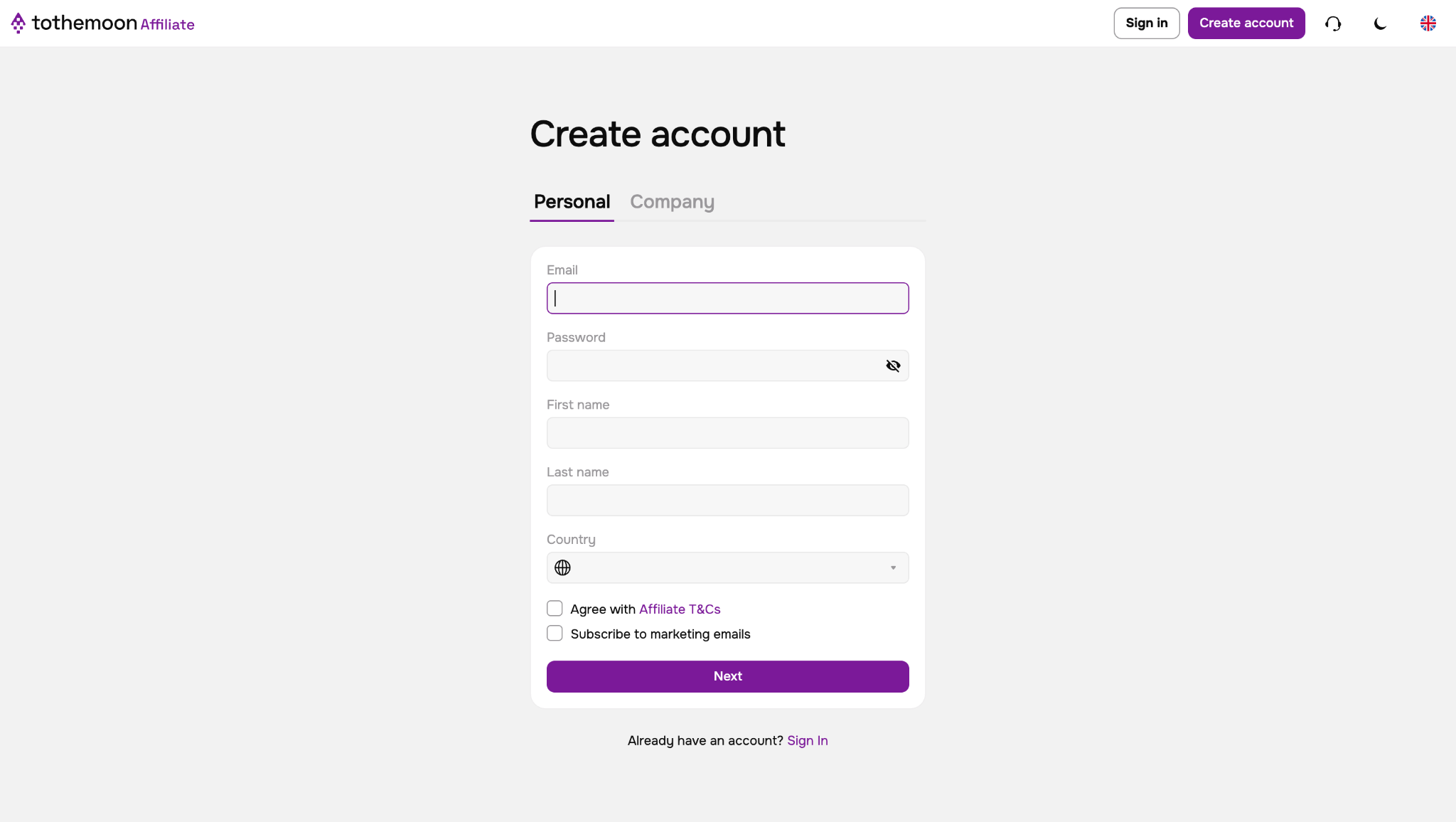
Step 4: Accept the Terms and Continue
Read the Affiliate Terms and Conditions, then tick the box to confirm your agreement. After that, click “Next.”
Step 5: Add Your Traffic Sources
You will now be asked to share the traffic sources you plan to use. This can include social media accounts, websites, blogs, or any other places where you plan to share your unique affiliate link. You may list one or several.
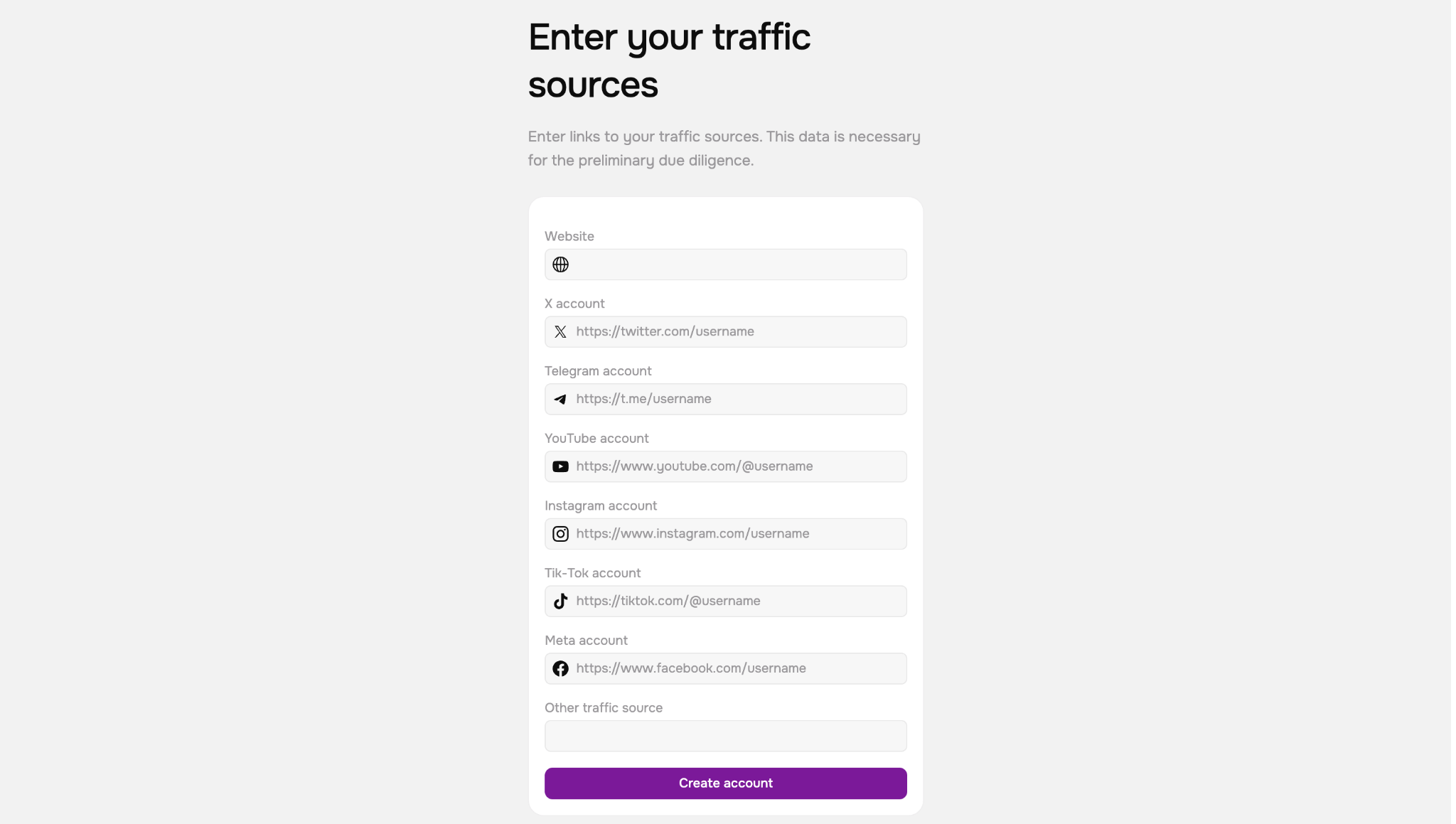
Step 6: Create Your Account
Once your traffic sources are added, click “Create account”. Your application will be submitted right away.
Step 7: Verify Your Email
A verification code will be sent to your email. Open the message, copy the code and enter it to confirm your signup.

Step 8: Wait for Review
After your email is verified, your application goes into review. You’ll be notified once it is approved and your dashboard is ready to use. Once approved, you can start sharing your unique affiliate link with your audience and earn lifetime rewards.



.svg)





.svg)
.svg)
.svg)


%20(1).png)